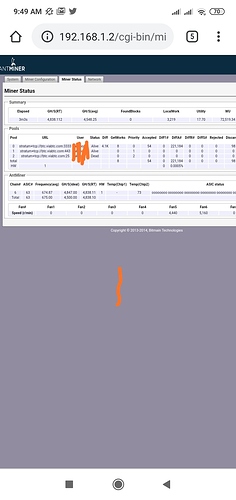Listo amigó yá realize lo qué me recomiendaste y al conectar la placa qué arroja 15 grado la antminer sigue funcionando, luego conecte las placas excepto la qué da 15 grados y la antminer trabaja normal pero con una sola placa me imagino qué la otra es porque detecta solo 50 chip y no trabaja
Buenos días.
Perdona no te acabo de entender.
Tenías dos placas que daban problemas de temperatura (mostraban 15ºC), adicionalmente una de ellas tenía menor tasa de hash.
Por la foto, veo que la que aporta la temperatura correcta funciona bien, como van ahora los ventiladores?
Por cierto cual es la temperatura ambiente donde tienes los equipos funcionando?
La que tiene 50 chips operativos la has probado en diferentes conexiones? Tanto de datos como de electricidad. Da el mismo fallo?
Como resumen:
Si obtienes el mismo fallo en la placa con 50 chips después de todas las pruebas claramente el problema es de la placa y no de la controladora.
Yo en tu situación como la lectura de temperatura afecta dejaría los ventiladores al 100% si puedes configurarlo.
Podrías buscar a ver si esta versión del antminer tiene un firmware alternativo que permita modificar frecuencia y voltaje, jugando con dichos parámetros igual podrías recuperar algunos chips pero bueno no es nada seguro (esto siempre y cuando el equipo ya no esté en garantía claro).
Pero mucho ojo a la temperatura ambiente ya que afecta y mucho al funcionamiento de estos equipos, en mis tiempos de minero durante los meses de verano los apagaba porque sufrían mucho.
Hola buenas tardes tengo unas t17e y no se como hacer para que se conecten a internet automaticamente tengo que hacerlo todo el tiempo manual sabes como puedo hacer ?
Hola tengo un minero de ethereum con 4 tarjetas rx570 4gb, todas las tarjetas dejaron de minar y se colocaron en 0.000? A qué se debe eso ? Cómo puedo solucionar
El DAG de ethereum esta cerca de los 4gb por lo que estas tarjetas dejaran de minar muy pronto, de momento con la version 5 de phoenix aun pueden minar
buenas tengo un problema estoy configurando mi antminer s9i de 14.5 th y en el status no marca nada y refresco la pagina y nada que aparece alguna informacion, no se si debo reinstalar el firmware y de ser asi cual es la version del firmware que me recomiendan?
Buenas @jose_antonio, te recuerdo que siempre es de agradecer presentarse a la comunidad en el correspondiente hilo pero como veo que estás en un apuro te lo paso.
Cómo apunte decirte (sin saber de dónde eres) que en este foro principalmente hay españoles los cuales estarán ahora durmiendo o emborrachandose debido a que es de noche en España, si no te responden de inmediato ten paciencia. Un saludo y espero que algún experto te asesore pronto.
Vaya, que simple somos…hay otras cosas…



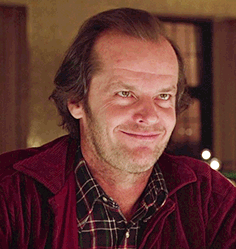
Buenos días.
Antes de reinstalar nada mira el log para ver cuál es el fallo, puede ser algo tan simple como que fallan los ventiladores o tan complicado como fallo de las placas de cálculo.
como detecto alguna falla en el log, es que de verdad soy relativamente nuevo con esto recien comrpa 4 antminers s9i y ahora es que estoy configurandolos porque no tenia internet
Buenos días.
Si quieres ponlo por aquí y lo miramos, pero vamos. Comprueba si da algún mensaje de fan ok, si detecta las placas, si detecta todos los chips de las placas, si aparecen problemas con los sensores de temperatura, etc…
[ 0.000000] Booting Linux on physical CPU 0x0
[ 0.000000] Linux version 3.14.0-xilinx-g16220c3 (lzq@armdev2) (gcc version 4.8.3 20140320 (prerelease) (Sourcery CodeBench Lite 2014.05-23) ) #83 SMP PREEMPT Thu Jul 12 11:42:53 CST 2018
[ 0.000000] CPU: ARMv7 Processor [413fc090] revision 0 (ARMv7), cr=18c5387d
[ 0.000000] CPU: PIPT / VIPT nonaliasing data cache, VIPT aliasing instruction cache
[ 0.000000] Machine model: Xilinx Zynq
[ 0.000000] cma: CMA: reserved 128 MiB at 16800000
[ 0.000000] Memory policy: Data cache writealloc
[ 0.000000] On node 0 totalpages: 126976
[ 0.000000] free_area_init_node: node 0, pgdat c074ac00, node_mem_map debd8000
[ 0.000000] Normal zone: 992 pages used for memmap
[ 0.000000] Normal zone: 0 pages reserved
[ 0.000000] Normal zone: 126976 pages, LIFO batch:31
[ 0.000000] PERCPU: Embedded 8 pages/cpu @debc1000 s9088 r8192 d15488 u32768
[ 0.000000] pcpu-alloc: s9088 r8192 d15488 u32768 alloc=8*4096
[ 0.000000] pcpu-alloc: [0] 0 [0] 1
[ 0.000000] Built 1 zonelists in Zone order, mobility grouping on. Total pages: 125984
[ 0.000000] Kernel command line: noinitrd mem=496M console=ttyPS0,115200 root=ubi0:rootfs ubi.mtd=1 rootfstype=ubifs rw rootwait
[ 0.000000] PID hash table entries: 2048 (order: 1, 8192 bytes)
[ 0.000000] Dentry cache hash table entries: 65536 (order: 6, 262144 bytes)
[ 0.000000] Inode-cache hash table entries: 32768 (order: 5, 131072 bytes)
[ 0.000000] Memory: 364316K/507904K available (5057K kernel code, 284K rwdata, 1928K rodata, 204K init, 258K bss, 143588K reserved, 0K highmem)
[ 0.000000] Virtual kernel memory layout:
[ 0.000000] vector : 0xffff0000 - 0xffff1000 ( 4 kB)
[ 0.000000] fixmap : 0xfff00000 - 0xfffe0000 ( 896 kB)
[ 0.000000] vmalloc : 0xdf800000 - 0xff000000 ( 504 MB)
[ 0.000000] lowmem : 0xc0000000 - 0xdf000000 ( 496 MB)
[ 0.000000] pkmap : 0xbfe00000 - 0xc0000000 ( 2 MB)
[ 0.000000] modules : 0xbf000000 - 0xbfe00000 ( 14 MB)
[ 0.000000] .text : 0xc0008000 - 0xc06da8ac (6987 kB)
[ 0.000000] .init : 0xc06db000 - 0xc070e380 ( 205 kB)
[ 0.000000] .data : 0xc0710000 - 0xc0757138 ( 285 kB)
[ 0.000000] .bss : 0xc0757144 - 0xc0797bfc ( 259 kB)
[ 0.000000] Preemptible hierarchical RCU implementation.
[ 0.000000] Dump stacks of tasks blocking RCU-preempt GP.
[ 0.000000] RCU restricting CPUs from NR_CPUS=4 to nr_cpu_ids=2.
[ 0.000000] RCU: Adjusting geometry for rcu_fanout_leaf=16, nr_cpu_ids=2
[ 0.000000] NR_IRQS:16 nr_irqs:16 16
[ 0.000000] ps7-slcr mapped to df802000
[ 0.000000] zynq_clock_init: clkc starts at df802100
[ 0.000000] Zynq clock init
[ 0.000014] sched_clock: 64 bits at 333MHz, resolution 3ns, wraps every 3298534883328ns
[ 0.000292] ps7-ttc #0 at df804000, irq=43
[ 0.000595] Console: colour dummy device 80x30
[ 0.000624] Calibrating delay loop… 1332.01 BogoMIPS (lpj=6660096)
[ 0.090241] pid_max: default: 32768 minimum: 301
[ 0.090448] Mount-cache hash table entries: 1024 (order: 0, 4096 bytes)
[ 0.090467] Mountpoint-cache hash table entries: 1024 (order: 0, 4096 bytes)
[ 0.092629] CPU: Testing write buffer coherency: ok
[ 0.092938] CPU0: thread -1, cpu 0, socket 0, mpidr 80000000
[ 0.092994] Setting up static identity map for 0x4cb118 - 0x4cb170
[ 0.093214] L310 cache controller enabled
[ 0.093233] l2x0: 8 ways, CACHE_ID 0x410000c8, AUX_CTRL 0x72760000, Cache size: 512 kB
[ 0.170988] CPU1: Booted secondary processor
[ 0.260218] CPU1: thread -1, cpu 1, socket 0, mpidr 80000001
[ 0.260346] Brought up 2 CPUs
[ 0.260365] SMP: Total of 2 processors activated.
[ 0.260373] CPU: All CPU(s) started in SVC mode.
[ 0.261032] devtmpfs: initialized
[ 0.263460] VFP support v0.3: implementor 41 architecture 3 part 30 variant 9 rev 4
[ 0.264646] regulator-dummy: no parameters
[ 0.271997] NET: Registered protocol family 16
[ 0.274267] DMA: preallocated 256 KiB pool for atomic coherent allocations
[ 0.276542] cpuidle: using governor ladder
[ 0.276555] cpuidle: using governor menu
[ 0.283925] syscon f8000000.ps7-slcr: regmap [mem 0xf8000000-0xf8000fff] registered
[ 0.285442] hw-breakpoint: found 5 (+1 reserved) breakpoint and 1 watchpoint registers.
[ 0.285456] hw-breakpoint: maximum watchpoint size is 4 bytes.
[ 0.285565] zynq-ocm f800c000.ps7-ocmc: ZYNQ OCM pool: 256 KiB @ 0xdf880000
[ 0.306938] bio: create slab at 0
[ 0.308330] vgaarb: loaded
[ 0.309019] SCSI subsystem initialized
[ 0.309908] usbcore: registered new interface driver usbfs
[ 0.310077] usbcore: registered new interface driver hub
[ 0.311062] usbcore: registered new device driver usb
[ 0.311790] media: Linux media interface: v0.10
[ 0.311947] Linux video capture interface: v2.00
[ 0.312186] pps_core: LinuxPPS API ver. 1 registered
[ 0.312198] pps_core: Software ver. 5.3.6 - Copyright 2005-2007 Rodolfo Giometti giometti@linux.it
[ 0.312319] PTP clock support registered
[ 0.312673] EDAC MC: Ver: 3.0.0
[ 0.313853] Advanced Linux Sound Architecture Driver Initialized.
[ 0.316575] DMA-API: preallocated 4096 debug entries
[ 0.316589] DMA-API: debugging enabled by kernel config
[ 0.316656] Switched to clocksource arm_global_timer
[ 0.336498] NET: Registered protocol family 2
[ 0.337467] TCP established hash table entries: 4096 (order: 2, 16384 bytes)
[ 0.337524] TCP bind hash table entries: 4096 (order: 3, 32768 bytes)
[ 0.337609] TCP: Hash tables configured (established 4096 bind 4096)
[ 0.337652] TCP: reno registered
[ 0.337669] UDP hash table entries: 256 (order: 1, 8192 bytes)
[ 0.337700] UDP-Lite hash table entries: 256 (order: 1, 8192 bytes)
[ 0.337934] NET: Registered protocol family 1
[ 0.338290] RPC: Registered named UNIX socket transport module.
[ 0.338303] RPC: Registered udp transport module.
[ 0.338311] RPC: Registered tcp transport module.
[ 0.338320] RPC: Registered tcp NFSv4.1 backchannel transport module.
[ 0.338332] PCI: CLS 0 bytes, default 64
[ 0.338756] hw perfevents: enabled with ARMv7 Cortex-A9 PMU driver, 7 counters available
[ 0.340730] futex hash table entries: 512 (order: 3, 32768 bytes)
[ 0.342772] jffs2: version 2.2. (NAND) © 2001-2006 Red Hat, Inc.
[ 0.342961] msgmni has been set to 967
[ 0.343722] io scheduler noop registered
[ 0.343735] io scheduler deadline registered
[ 0.343771] io scheduler cfq registered (default)
[ 0.352677] dma-pl330 f8003000.ps7-dma: Loaded driver for PL330 DMAC-2364208
[ 0.352698] dma-pl330 f8003000.ps7-dma: DBUFF-128x8bytes Num_Chans-8 Num_Peri-4 Num_Events-16
[ 0.475204] e0001000.serial: ttyPS0 at MMIO 0xe0001000 (irq = 82, base_baud = 3124999) is a xuartps
[ 1.042083] console [ttyPS0] enabled
[ 1.046338] xdevcfg f8007000.ps7-dev-cfg: ioremap 0xf8007000 to df866000
[ 1.053940] [drm] Initialized drm 1.1.0 20060810
[ 1.070924] brd: module loaded
[ 1.080305] loop: module loaded
[ 1.089725] e1000e: Intel® PRO/1000 Network Driver - 2.3.2-k
[ 1.095475] e1000e: Copyright© 1999 - 2013 Intel Corporation.
[ 1.103504] libphy: XEMACPS mii bus: probed
[ 1.108074] ------------- phy_id = 0x3625e62
[ 1.112784] xemacps e000b000.ps7-ethernet: pdev->id -1, baseaddr 0xe000b000, irq 54
[ 1.121393] ehci_hcd: USB 2.0 ‘Enhanced’ Host Controller (EHCI) Driver
[ 1.128053] ehci-pci: EHCI PCI platform driver
[ 1.135264] zynq-dr e0002000.ps7-usb: Unable to init USB phy, missing?
[ 1.142092] usbcore: registered new interface driver usb-storage
[ 1.148952] mousedev: PS/2 mouse device common for all mice
[ 1.155024] i2c /dev entries driver
[ 1.161964] zynq-edac f8006000.ps7-ddrc: ecc not enabled
[ 1.167477] cpufreq_cpu0: failed to get cpu0 regulator: -19
[ 1.173345] Xilinx Zynq CpuIdle Driver started
[ 1.178218] sdhci: Secure Digital Host Controller Interface driver
[ 1.184314] sdhci: Copyright© Pierre Ossman
[ 1.188681] sdhci-pltfm: SDHCI platform and OF driver helper
[ 1.195448] mmc0: no vqmmc regulator found
[ 1.199563] mmc0: no vmmc regulator found
[ 1.236675] mmc0: SDHCI controller on e0100000.ps7-sdio [e0100000.ps7-sdio] using ADMA
[ 1.245366] usbcore: registered new interface driver usbhid
[ 1.250884] usbhid: USB HID core driver
[ 1.255582] nand: device found, Manufacturer ID: 0x2c, Chip ID: 0xda
[ 1.261885] nand: Micron MT29F2G08ABAEAWP
[ 1.265850] nand: 256MiB, SLC, page size: 2048, OOB size: 64
[ 1.271792] Bad block table found at page 131008, version 0x01
[ 1.278019] Bad block table found at page 130944, version 0x01
[ 1.284067] 3 ofpart partitions found on MTD device pl353-nand
[ 1.289850] Creating 3 MTD partitions on “pl353-nand”:
[ 1.294944] 0x000000000000-0x000002000000 : “BOOT.bin-env-dts-kernel”
[ 1.302980] 0x000002000000-0x00000b000000 : “angstram-rootfs”
[ 1.310296] 0x00000b000000-0x000010000000 : “upgrade-rootfs”
[ 1.320999] TCP: cubic registered
[ 1.324231] NET: Registered protocol family 17
[ 1.328925] Registering SWP/SWPB emulation handler
[ 1.334793] regulator-dummy: disabling
[ 1.339114] UBI: attaching mtd1 to ubi0
[ 1.867523] UBI: scanning is finished
[ 1.879206] UBI: attached mtd1 (name “angstram-rootfs”, size 144 MiB) to ubi0
[ 1.886261] UBI: PEB size: 131072 bytes (128 KiB), LEB size: 126976 bytes
[ 1.893057] UBI: min./max. I/O unit sizes: 2048/2048, sub-page size 2048
[ 1.899733] UBI: VID header offset: 2048 (aligned 2048), data offset: 4096
[ 1.906571] UBI: good PEBs: 1152, bad PEBs: 0, corrupted PEBs: 0
[ 1.912581] UBI: user volume: 1, internal volumes: 1, max. volumes count: 128
[ 1.919692] UBI: max/mean erase counter: 2/0, WL threshold: 4096, image sequence number: 934887695
[ 1.928635] UBI: available PEBs: 0, total reserved PEBs: 1152, PEBs reserved for bad PEB handling: 40
[ 1.937851] UBI: background thread “ubi_bgt0d” started, PID 1084
[ 1.937857] drivers/rtc/hctosys.c: unable to open rtc device (rtc0)
[ 1.941754] ALSA device list:
[ 1.941758] No soundcards found.
[ 1.958143] UBIFS: background thread “ubifs_bgt0_0” started, PID 1086
[ 1.987356] UBIFS: recovery needed
[ 2.078445] UBIFS: recovery completed
[ 2.082115] UBIFS: mounted UBI device 0, volume 0, name “rootfs”
[ 2.088068] UBIFS: LEB size: 126976 bytes (124 KiB), min./max. I/O unit sizes: 2048 bytes/2048 bytes
[ 2.097170] UBIFS: FS size: 128626688 bytes (122 MiB, 1013 LEBs), journal size 9023488 bytes (8 MiB, 72 LEBs)
[ 2.107058] UBIFS: reserved for root: 0 bytes (0 KiB)
[ 2.112088] UBIFS: media format: w4/r0 (latest is w4/r0), UUID 2F0368C9-A3D5-4F6F-8350-C0A1080F2C3F, small LPT model
[ 2.123373] VFS: Mounted root (ubifs filesystem) on device 0:11.
[ 2.130808] devtmpfs: mounted
[ 2.133916] Freeing unused kernel memory: 204K (c06db000 - c070e000)
[ 2.970254] random: dd urandom read with 1 bits of entropy available
[ 3.356696]
[ 3.356696] bcm54xx_config_init
[ 3.966705]
[ 3.966705] bcm54xx_config_init
[ 6.967524] xemacps e000b000.ps7-ethernet: Set clk to 24999999 Hz
[ 6.973621] xemacps e000b000.ps7-ethernet: link up (100/FULL)
[ 31.675369] In axi fpga driver!
[ 31.678476] request_mem_region OK!
[ 31.681831] AXI fpga dev virtual address is 0xdf9fe000
[ 31.686983] *base_vir_addr = 0xc51e
[ 31.701879] In fpga mem driver!
[ 31.704948] request_mem_region OK!
[ 31.708545] fpga mem virtual address is 0xe2000000
[ 32.506677]
[ 32.506677] bcm54xx_config_init
[ 33.136706]
[ 33.136706] bcm54xx_config_init
[ 36.137649] xemacps e000b000.ps7-ethernet: Set clk to 24999999 Hz
[ 36.143668] xemacps e000b000.ps7-ethernet: link up (100/FULL)
[ 168.601179] random: nonblocking pool is initialized
log_level = 4
This is XILINX board. Totalram: 507486208
Detect 512MB control board of XILINX
mmap axi_fpga_addr = 0xb6ff6000
axi_fpga_addr data = 0xc51e
mmap fpga_mem_addr = 0xb5def000
forceFreq=-1 forceFlag=0
min work minertest[0]:912
DETECT HW version=0000c51e
miner ID : 802845807850481c
Miner Type = S9
AsicType = 1387
real AsicNum = 63
use critical mode to search freq…
get PLUG ON=0x000000e0
Find hashboard on Chain[5]
Find hashboard on Chain[6]
Find hashboard on Chain[7]
Check chain[5] PIC fw version=0x03
Check chain[6] PIC fw version=0x03
Check chain[7] PIC fw version=0x03
read pic freq and badcore num…
chain[5]: [63:255] [63:255] [63:255] [63:255] [63:255] [63:255] [63:255] [63:255]
has freq in PIC, will disable freq setting.
chain[5] has freq in PIC and will jump over…
Chain[5] has core num in PIC
Chain[5] ASIC[15] has core num=1
Chain[5] ASIC[29] has core num=15
Chain[5] ASIC[40] has core num=1
Chain[5] ASIC[41] has core num=1
Chain[5] ASIC[43] has core num=15
Check chain[5] PIC fw version=0x03
read pic freq and badcore num…
chain[6]: [63:255] [63:255] [63:255] [63:255] [63:255] [63:255] [63:255] [63:255]
has freq in PIC, will disable freq setting.
chain[6] has freq in PIC and will jump over…
Chain[6] has core num in PIC
Chain[6] ASIC[0] has core num=1
Chain[6] ASIC[8] has core num=1
Chain[6] ASIC[14] has core num=1
Chain[6] ASIC[18] has core num=1
Chain[6] ASIC[22] has core num=1
Chain[6] ASIC[26] has core num=2
Chain[6] ASIC[30] has core num=1
Chain[6] ASIC[32] has core num=1
Chain[6] ASIC[45] has core num=1
Chain[6] ASIC[46] has core num=6
Chain[6] ASIC[47] has core num=2
Chain[6] ASIC[54] has core num=1
Chain[6] ASIC[57] has core num=1
Chain[6] ASIC[62] has core num=1
Check chain[6] PIC fw version=0x03
read pic freq and badcore num…
chain[7]: [63:255] [63:255] [63:255] [63:255] [63:255] [63:255] [63:255] [63:255]
has freq in PIC, will disable freq setting.
chain[7] has freq in PIC and will jump over…
Chain[7] has core num in PIC
Chain[7] ASIC[0] has core num=1
Chain[7] ASIC[35] has core num=1
Chain[7] ASIC[54] has core num=1
Check chain[7] PIC fw version=0x03
get PIC voltage=142 on chain[5], value=860
get PIC voltage=142 on chain[6], value=860
get PIC voltage=142 on chain[7], value=860
chain[5] temp offset record: 62,0,0,0,0,0,35,28
chain[5] temp chip I2C addr=0x98
chain[5] has no middle temp, use special fix mode.
chain[6] temp offset record: 62,0,0,0,0,0,35,28
chain[6] temp chip I2C addr=0x98
chain[6] has no middle temp, use special fix mode.
chain[7] temp offset record: 62,0,0,0,0,0,35,28
chain[7] temp chip I2C addr=0x98
chain[7] has no middle temp, use special fix mode.
total_exist_chain_num = 3
single_board_frq_tuning enter
min_rate, des_rate, fix_volt:13800, 14000, 880
force_freq not set, don’t need tuning
restart Miner chance num=2
waiting for receive_func to exit!
waiting for pic heart to exit!
bmminer not found= 1381 root 0:00 grep bmminer
bmminer not found, restart bmminer …
This is user mode for mining
Detect 512MB control board of XILINX
Miner Type = S9
Miner compile time: Wed Nov 7 11:19:02 CST 2018 type: Antminer S9i
miner ID : 802845807850481c
Checking fans…
get fan[5] speed=4320
get fan[5] speed=4320
get fan[5] speed=4320
get fan[5] speed=4320
get fan[5] speed=4320
get fan[5] speed=4320
get fan[5] speed=4320
get fan[5] speed=4320
get fan[5] speed=4320
get fan[5] speed=4320
get fan[5] speed=4320
get fan[5] speed=4320
get fan[5] speed=4320
get fan[5] speed=4320
get fan[5] speed=4320
get fan[5] speed=4320
get fan[5] speed=4320
get fan[5] speed=4320
get fan[5] speed=4320
get fan[5] speed=4320
get fan[5] speed=4320
get fan[5] speed=4320
get fan[5] speed=4320
get fan[5] speed=4320
get fan[5] speed=4320
get fan[5] speed=4320
get fan[5] speed=4320
get fan[5] speed=4320
get fan[5] speed=4320
get fan[5] speed=4320
waiting fans become stable…
waiting fans become stable…
waiting fans become stable…
waiting fans become stable…
waiting fans become stable…
waiting fans become stable…
get fan[5] speed=4320
get fan[5] speed=4320
get fan[5] speed=4320
get fan[5] speed=4320
get fan[5] speed=4320
get fan[5] speed=4320
get fan[5] speed=4320
get fan[5] speed=4320
get fan[5] speed=4320
get fan[5] speed=4320
get fan[5] speed=4320
get fan[5] speed=4320
get fan[5] speed=4320
get fan[5] speed=4320
get fan[5] speed=4320
get fan[5] speed=4320
get fan[5] speed=4320
get fan[5] speed=4320
get fan[5] speed=4320
get fan[5] speed=4320
get fan[5] speed=4320
get fan[5] speed=4320
get fan[5] speed=4320
get fan[5] speed=4320
get fan[5] speed=4320
get fan[5] speed=4320
get fan[5] speed=4320
get fan[5] speed=4320
get fan[5] speed=4320
get fan[5] speed=4320
get fan[5] speed=4320
get fan[5] speed=4320
get fan[5] speed=4320
get fan[5] speed=4320
get fan[5] speed=4320
get fan[5] speed=4320
get fan[5] speed=4320
get fan[5] speed=4320
get fan[5] speed=4320
get fan[5] speed=4320
get fan[5] speed=4320
get fan[5] speed=4320
get fan[5] speed=4320
get fan[5] speed=4320
get fan[5] speed=4320
get fan[5] speed=4320
get fan[5] speed=4320
get fan[5] speed=4320
get fan[5] speed=4320
get fan[5] speed=4320
get fan[5] speed=4320
get fan[5] speed=4320
get fan[5] speed=4320
get fan[5] speed=4320
get fan[5] speed=4320
get fan[5] speed=4320
get fan[5] speed=4320
get fan[5] speed=4320
get fan[5] speed=4320
get fan[5] speed=4320
get fan[5] speed=4320
get fan[5] speed=4320
get fan[5] speed=4320
get fan[5] speed=4320
get fan[5] speed=4320
get fan[5] speed=4320
get fan[5] speed=4320
get fan[5] speed=4320
get fan[5] speed=4320
get fan[5] speed=4320
Fatal Error: some Fan lost or Fan speed low!
si tienen algun grupo de telegram o alguno puede comunicarse conmigo por alli se lo agradeceria porque tengo la necesidad de poner operativas las 4 maquinas con urgencia
Buenos días.
No, lo siento, solo me comunico por aquí.
En el log se ve claramente que es un problema con los fans.
Fan lost or fan speed slow.
Prueba si en todos los equipos te pasa lo mismo.
bueno los fans estan andando bien ellos encienden normal y andan, 3 maquinas tienen el mismo problema y solo una anda y no refleja todos los th solo marca 7,5 de 14,5 th
como puedo solucionar ese error?
Buenos días.
No andan bien, según modelos pero deberían llegar a las 6000 rpm y parece que no lo hacen por eso no minan es una medida de seguridad. Si no llegan a las 6000 rpm no empezarán a minar, salvo que tengas algún firmware que se salte dicha comprobación o cambies los fans no se pondrán a minar.
Envía el log del otro que dices que solo funciona con menos potencia de cálculo que la normal.
Prueba prendiendo la máquina solo con una tarjeta, luego desconecta y enciende con otra etc