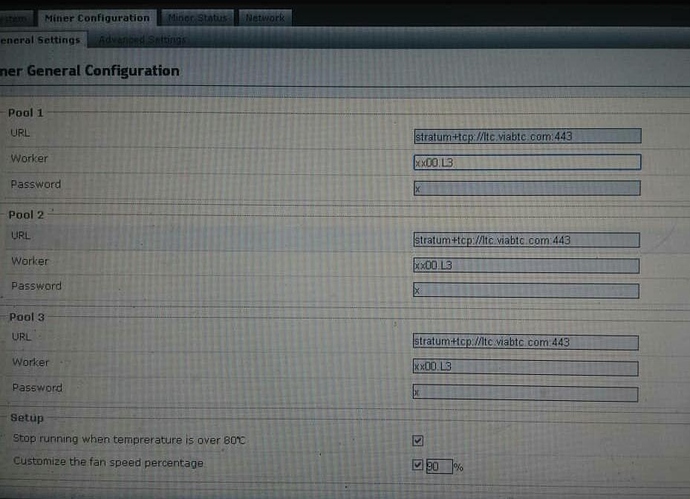Otro dato curioso es que los que estaban bien en el lugar A que me lleve para el lugar B a ver si funcionaban (y funcionaron bien) cuando lo regrese a su lugar A me costo mucho acceder a ellos, me decía que no podía acceder hasta que al cabo de un rato pude hacerlo y note que tenian otra configuración que no tiene nada que ver con mi programacion. aqui les dejo una foto por si lo reconocen
El ruido del miner al estar el ventilador fijo no te hizo dudar? Otra duda, si como insunuas te han hackeado el miner como es que te dejaron acceder a él?
No me parecen configuraciones de fabrica, por eso dudo. En un primer momento pensé que se te rompió la controladora, pero parece ser que ha estado minando
escucho sugerencias porque no se que hacer, y son 4 equipos que están en la misma situación
Buenos días.
Como bien dicen no tiene pinta de ser la configuración por defecto que siendo de Bitmain lo normal sería que apuntaran al pool de ellos.
Has probado a ver si el usuario xx00 existe en Viabtc? Si existe desde luego poco duda hay que alguien intencionadamente ha cambiado los datos.
Por otro lado tienes acceso desde el exterior a los mineros?
disculpa mi novatada pero no se que es el log
Buenos días.
Dentro del minero en “System” debes tener una pestaña llamada “Kernel log” si no recuerdo mal y otra llamada “Monitor” donde ver un registro y los procesos activos en el propio minero.
También puedes acceder vía ssh y revisar si aparece algún ejecutable sospechoso.
MUCHISIMAAAS GRACIAS
[ 0.000000] Booting Linux on physical CPU 0x0
[ 0.000000] Linux version 3.14.0-xilinx-ge8a2f71-dirty (lzq@armdev2) (gcc version 4.8.3 20140320 (prerelease) (Sourcery CodeBench Lite 2014.05-23) ) #82 SMP PREEMPT Tue May 16 19:49:53 CST 2017
[ 0.000000] CPU: ARMv7 Processor [413fc090] revision 0 (ARMv7), cr=18c5387d
[ 0.000000] CPU: PIPT / VIPT nonaliasing data cache, VIPT aliasing instruction cache
[ 0.000000] Machine model: Xilinx Zynq
[ 0.000000] cma: CMA: reserved 128 MiB at 27800000
[ 0.000000] Memory policy: Data cache writealloc
[ 0.000000] On node 0 totalpages: 258048
[ 0.000000] free_area_init_node: node 0, pgdat c0740a40, node_mem_map e6fd8000
[ 0.000000] Normal zone: 1520 pages used for memmap
[ 0.000000] Normal zone: 0 pages reserved
[ 0.000000] Normal zone: 194560 pages, LIFO batch:31
[ 0.000000] HighMem zone: 496 pages used for memmap
[ 0.000000] HighMem zone: 63488 pages, LIFO batch:15
[ 0.000000] PERCPU: Embedded 8 pages/cpu @e6fc0000 s9088 r8192 d15488 u32768
[ 0.000000] pcpu-alloc: s9088 r8192 d15488 u32768 alloc=8*4096
[ 0.000000] pcpu-alloc: [0] 0 [0] 1
[ 0.000000] Built 1 zonelists in Zone order, mobility grouping on. Total pages: 256528
[ 0.000000] Kernel command line: noinitrd mem=1008M console=ttyPS0,115200 root=ubi0:rootfs ubi.mtd=1 rootfstype=ubifs rw rootwait
[ 0.000000] PID hash table entries: 4096 (order: 2, 16384 bytes)
[ 0.000000] Dentry cache hash table entries: 131072 (order: 7, 524288 bytes)
[ 0.000000] Inode-cache hash table entries: 65536 (order: 6, 262144 bytes)
[ 0.000000] Memory: 884148K/1032192K available (5032K kernel code, 283K rwdata, 1916K rodata, 204K init, 258K bss, 148044K reserved, 253952K highmem)
[ 0.000000] Virtual kernel memory layout:
[ 0.000000] vector : 0xffff0000 - 0xffff1000 ( 4 kB)
[ 0.000000] fixmap : 0xfff00000 - 0xfffe0000 ( 896 kB)
[ 0.000000] vmalloc : 0xf0000000 - 0xff000000 ( 240 MB)
[ 0.000000] lowmem : 0xc0000000 - 0xef800000 ( 760 MB)
[ 0.000000] pkmap : 0xbfe00000 - 0xc0000000 ( 2 MB)
[ 0.000000] modules : 0xbf000000 - 0xbfe00000 ( 14 MB)
[ 0.000000] .text : 0xc0008000 - 0xc06d1374 (6949 kB)
[ 0.000000] .init : 0xc06d2000 - 0xc0705380 ( 205 kB)
[ 0.000000] .data : 0xc0706000 - 0xc074cf78 ( 284 kB)
[ 0.000000] .bss : 0xc074cf84 - 0xc078d9fc ( 259 kB)
[ 0.000000] Preemptible hierarchical RCU implementation.
[ 0.000000] Dump stacks of tasks blocking RCU-preempt GP.
[ 0.000000] RCU restricting CPUs from NR_CPUS=4 to nr_cpu_ids=2.
[ 0.000000] RCU: Adjusting geometry for rcu_fanout_leaf=16, nr_cpu_ids=2
[ 0.000000] NR_IRQS:16 nr_irqs:16 16
[ 0.000000] ps7-slcr mapped to f0004000
[ 0.000000] zynq_clock_init: clkc starts at f0004100
[ 0.000000] Zynq clock init
[ 0.000015] sched_clock: 64 bits at 333MHz, resolution 3ns, wraps every 3298534883328ns
[ 0.000310] ps7-ttc #0 at f0006000, irq=43
[ 0.000621] Console: colour dummy device 80x30
[ 0.000661] Calibrating delay loop… 1325.46 BogoMIPS (lpj=6627328)
[ 0.040211] pid_max: default: 32768 minimum: 301
[ 0.040437] Mount-cache hash table entries: 2048 (order: 1, 8192 bytes)
[ 0.040459] Mountpoint-cache hash table entries: 2048 (order: 1, 8192 bytes)
[ 0.042617] CPU: Testing write buffer coherency: ok
[ 0.042981] CPU0: thread -1, cpu 0, socket 0, mpidr 80000000
[ 0.043042] Setting up static identity map for 0x4c4b00 - 0x4c4b58
[ 0.043268] L310 cache controller enabled
[ 0.043288] l2x0: 8 ways, CACHE_ID 0x410000c8, AUX_CTRL 0x72760000, Cache size: 512 kB
[ 0.121043] CPU1: Booted secondary processor
[ 0.210231] CPU1: thread -1, cpu 1, socket 0, mpidr 80000001
[ 0.210364] Brought up 2 CPUs
[ 0.210384] SMP: Total of 2 processors activated.
[ 0.210392] CPU: All CPU(s) started in SVC mode.
[ 0.211057] devtmpfs: initialized
[ 0.213469] VFP support v0.3: implementor 41 architecture 3 part 30 variant 9 rev 4
[ 0.214704] regulator-dummy: no parameters
[ 0.223720] NET: Registered protocol family 16
[ 0.225937] DMA: preallocated 256 KiB pool for atomic coherent allocations
[ 0.228253] cpuidle: using governor ladder
[ 0.228268] cpuidle: using governor menu
[ 0.235872] syscon f8000000.ps7-slcr: regmap [mem 0xf8000000-0xf8000fff] registered
[ 0.237412] hw-breakpoint: found 5 (+1 reserved) breakpoint and 1 watchpoint registers.
[ 0.237426] hw-breakpoint: maximum watchpoint size is 4 bytes.
[ 0.237548] zynq-ocm f800c000.ps7-ocmc: ZYNQ OCM pool: 256 KiB @ 0xf0080000
[ 0.259324] bio: create slab at 0
[ 0.260912] vgaarb: loaded
[ 0.261644] SCSI subsystem initialized
[ 0.262532] usbcore: registered new interface driver usbfs
[ 0.262704] usbcore: registered new interface driver hub
[ 0.262928] usbcore: registered new device driver usb
[ 0.263461] media: Linux media interface: v0.10
[ 0.263621] Linux video capture interface: v2.00
[ 0.263872] pps_core: LinuxPPS API ver. 1 registered
[ 0.263885] pps_core: Software ver. 5.3.6 - Copyright 2005-2007 Rodolfo Giometti giometti@linux.it
[ 0.264009] PTP clock support registered
[ 0.264367] EDAC MC: Ver: 3.0.0
[ 0.265436] Advanced Linux Sound Architecture Driver Initialized.
[ 0.268444] DMA-API: preallocated 4096 debug entries
[ 0.268457] DMA-API: debugging enabled by kernel config
[ 0.268548] Switched to clocksource arm_global_timer
[ 0.290074] NET: Registered protocol family 2
[ 0.290749] TCP established hash table entries: 8192 (order: 3, 32768 bytes)
[ 0.290845] TCP bind hash table entries: 8192 (order: 4, 65536 bytes)
[ 0.291004] TCP: Hash tables configured (established 8192 bind 8192)
[ 0.291068] TCP: reno registered
[ 0.291088] UDP hash table entries: 512 (order: 2, 16384 bytes)
[ 0.291148] UDP-Lite hash table entries: 512 (order: 2, 16384 bytes)
[ 0.291428] NET: Registered protocol family 1
[ 0.291824] RPC: Registered named UNIX socket transport module.
[ 0.291836] RPC: Registered udp transport module.
[ 0.291845] RPC: Registered tcp transport module.
[ 0.291853] RPC: Registered tcp NFSv4.1 backchannel transport module.
[ 0.291867] PCI: CLS 0 bytes, default 64
[ 0.292332] hw perfevents: enabled with ARMv7 Cortex-A9 PMU driver, 7 counters available
[ 0.294441] futex hash table entries: 512 (order: 3, 32768 bytes)
[ 0.295852] bounce pool size: 64 pages
[ 0.296776] jffs2: version 2.2. (NAND) © 2001-2006 Red Hat, Inc.
[ 0.296979] msgmni has been set to 1486
[ 0.297778] io scheduler noop registered
[ 0.297791] io scheduler deadline registered
[ 0.297834] io scheduler cfq registered (default)
[ 0.306001] dma-pl330 f8003000.ps7-dma: Loaded driver for PL330 DMAC-2364208
[ 0.306022] dma-pl330 f8003000.ps7-dma: DBUFF-128x8bytes Num_Chans-8 Num_Peri-4 Num_Events-16
[ 0.433338] e0001000.serial: ttyPS0 at MMIO 0xe0001000 (irq = 82, base_baud = 3124999) is a xuartps
[ 1.006736] console [ttyPS0] enabled
[ 1.011058] xdevcfg f8007000.ps7-dev-cfg: ioremap 0xf8007000 to f0068000
[ 1.018751] [drm] Initialized drm 1.1.0 20060810
[ 1.035825] brd: module loaded
[ 1.045305] loop: module loaded
[ 1.055146] e1000e: Intel® PRO/1000 Network Driver - 2.3.2-k
[ 1.060934] e1000e: Copyright© 1999 - 2013 Intel Corporation.
[ 1.068774] libphy: XEMACPS mii bus: probed
[ 1.073147] ------------- phy_id = 0x3625e62
[ 1.077882] xemacps e000b000.ps7-ethernet: pdev->id -1, baseaddr 0xe000b000, irq 54
[ 1.086617] ehci_hcd: USB 2.0 ‘Enhanced’ Host Controller (EHCI) Driver
[ 1.093432] ehci-pci: EHCI PCI platform driver
[ 1.100669] zynq-dr e0002000.ps7-usb: Unable to init USB phy, missing?
[ 1.107470] usbcore: registered new interface driver usb-storage
[ 1.114378] mousedev: PS/2 mouse device common for all mice
[ 1.120548] i2c /dev entries driver
[ 1.127494] zynq-edac f8006000.ps7-ddrc: ecc not enabled
[ 1.133019] cpufreq_cpu0: failed to get cpu0 regulator: -19
[ 1.138976] Xilinx Zynq CpuIdle Driver started
[ 1.143830] sdhci: Secure Digital Host Controller Interface driver
[ 1.149954] sdhci: Copyright© Pierre Ossman
[ 1.154268] sdhci-pltfm: SDHCI platform and OF driver helper
[ 1.161172] mmc0: no vqmmc regulator found
[ 1.165182] mmc0: no vmmc regulator found
[ 1.208566] mmc0: SDHCI controller on e0100000.ps7-sdio [e0100000.ps7-sdio] using ADMA
[ 1.217278] usbcore: registered new interface driver usbhid
[ 1.222788] usbhid: USB HID core driver
[ 1.227512] nand: device found, Manufacturer ID: 0x2c, Chip ID: 0xda
[ 1.233805] nand: Micron MT29F2G08ABAEAWP
[ 1.237773] nand: 256MiB, SLC, page size: 2048, OOB size: 64
[ 1.243715] Bad block table found at page 131008, version 0x01
[ 1.249941] Bad block table found at page 130944, version 0x01
[ 1.255990] 3 ofpart partitions found on MTD device pl353-nand
[ 1.261771] Creating 3 MTD partitions on “pl353-nand”:
[ 1.266863] 0x000000000000-0x000002000000 : “BOOT.bin-env-dts-kernel”
[ 1.274944] 0x000002000000-0x00000b000000 : “angstram-rootfs”
[ 1.282268] 0x00000b000000-0x000010000000 : “upgrade-rootfs”
[ 1.291305] TCP: cubic registered
[ 1.294541] NET: Registered protocol family 17
[ 1.299271] Registering SWP/SWPB emulation handler
[ 1.305234] regulator-dummy: disabling
[ 1.309638] UBI: attaching mtd1 to ubi0
[ 1.837614] UBI: scanning is finished
[ 1.849402] UBI: attached mtd1 (name “angstram-rootfs”, size 144 MiB) to ubi0
[ 1.856457] UBI: PEB size: 131072 bytes (128 KiB), LEB size: 126976 bytes
[ 1.863255] UBI: min./max. I/O unit sizes: 2048/2048, sub-page size 2048
[ 1.869930] UBI: VID header offset: 2048 (aligned 2048), data offset: 4096
[ 1.876767] UBI: good PEBs: 1152, bad PEBs: 0, corrupted PEBs: 0
[ 1.882777] UBI: user volume: 1, internal volumes: 1, max. volumes count: 128
[ 1.889889] UBI: max/mean erase counter: 86/40, WL threshold: 4096, image sequence number: 1134783803
[ 1.899092] UBI: available PEBs: 0, total reserved PEBs: 1152, PEBs reserved for bad PEB handling: 40
[ 1.908289] UBI: background thread “ubi_bgt0d” started, PID 1080
[ 1.908295] drivers/rtc/hctosys.c: unable to open rtc device (rtc0)
[ 1.912333] ALSA device list:
[ 1.912337] No soundcards found.
[ 1.928808] UBIFS: background thread “ubifs_bgt0_0” started, PID 1082
[ 1.992813] UBIFS: mounted UBI device 0, volume 0, name “rootfs”
[ 1.998770] UBIFS: LEB size: 126976 bytes (124 KiB), min./max. I/O unit sizes: 2048 bytes/2048 bytes
[ 2.007860] UBIFS: FS size: 128626688 bytes (122 MiB, 1013 LEBs), journal size 9023488 bytes (8 MiB, 72 LEBs)
[ 2.017763] UBIFS: reserved for root: 0 bytes (0 KiB)
[ 2.022841] UBIFS: media format: w4/r0 (latest is w4/r0), UUID B079DD56-06BB-4E31-8F5E-A6604F480DB2, small LPT model
[ 2.034335] VFS: Mounted root (ubifs filesystem) on device 0:11.
[ 2.041771] devtmpfs: mounted
[ 2.044883] Freeing unused kernel memory: 204K (c06d2000 - c0705000)
[ 2.892947] random: dd urandom read with 0 bits of entropy available
[ 3.298559]
[ 3.298559] bcm54xx_config_init
[ 3.908596]
[ 3.908596] bcm54xx_config_init
[ 7.909429] xemacps e000b000.ps7-ethernet: Set clk to 24999999 Hz
[ 7.915518] xemacps e000b000.ps7-ethernet: link up (100/FULL)
[ 21.932225] In axi fpga driver!
[ 21.935295] request_mem_region OK!
[ 21.938718] AXI fpga dev virtual address is 0xf01fe000
[ 21.943792] *base_vir_addr = 0x8c510
[ 21.959956] In fpga mem driver!
[ 21.963028] request_mem_region OK!
[ 21.966595] fpga mem virtual address is 0xf3000000
[ 22.787914]
[ 22.787914] bcm54xx_config_init
[ 23.427859]
[ 23.427859] bcm54xx_config_init
[ 27.428265] xemacps e000b000.ps7-ethernet: Set clk to 24999999 Hz
[ 27.434288] xemacps e000b000.ps7-ethernet: link up (100/FULL)
[ 1088.281946] random: nonblocking pool is initialized
[ 1427.284039] xemacps e000b000.ps7-ethernet: link down
[ 1433.283444] xemacps e000b000.ps7-ethernet: link up (100/FULL)
This is XILINX board. Totalram: 1039794176
Detect 1GB control board of XILINX
DETECT HW version=0008c510
miner ID : 802c54012c00885c
Miner Type = S9
AsicType = 1387
real AsicNum = 63
use critical mode to search freq…
get PLUG ON=0x000000e0
Find hashboard on Chain[5]
Find hashboard on Chain[6]
Find hashboard on Chain[7]
set_reset_allhashboard = 0x0000ffff
Check chain[5] PIC fw version=0x03
Check chain[6] PIC fw version=0x03
Check chain[7] PIC fw version=0x03
chain[5]: [63:255] [63:255] [63:255] [63:255] [63:255] [63:255] [63:255] [63:255]
has freq in PIC, will disable freq setting.
chain[5] has freq in PIC and will jump over…
Chain[5] has core num in PIC
Check chain[5] PIC fw version=0x03
chain[6]: [63:255] [63:255] [63:255] [63:255] [63:255] [63:255] [63:255] [63:255]
has freq in PIC, will disable freq setting.
chain[6] has freq in PIC and will jump over…
Chain[6] has core num in PIC
Chain[6] ASIC[10] has core num=1
Chain[6] ASIC[17] has core num=5
Check chain[6] PIC fw version=0x03
chain[7]: [63:255] [63:255] [63:255] [63:255] [63:255] [63:255] [63:255] [63:255]
has freq in PIC, will disable freq setting.
chain[7] has freq in PIC and will jump over…
Chain[7] has core num in PIC
Chain[7] ASIC[42] has core num=15
Chain[7] ASIC[48] has core num=1
Check chain[7] PIC fw version=0x03
get PIC voltage=6 on chain[5], value=940
get PIC voltage=6 on chain[6], value=940
get PIC voltage=6 on chain[7], value=940
set_reset_allhashboard = 0x00000000
chain[5] temp offset record: 62,0,0,0,0,0,35,28
chain[5] temp chip I2C addr=0x98
chain[5] has no middle temp, use special fix mode.
chain[6] temp offset record: 62,0,0,0,0,0,35,28
chain[6] temp chip I2C addr=0x98
chain[6] has no middle temp, use special fix mode.
chain[7] temp offset record: 62,0,0,0,0,0,35,28
chain[7] temp chip I2C addr=0x98
chain[7] has no middle temp, use special fix mode.
set_reset_allhashboard = 0x0000ffff
set_reset_allhashboard = 0x00000000
CRC error counter=0
set command mode to VIL
— check asic number
After Get ASIC NUM CRC error counter=0
set_baud=0
The min freq=700
set real timeout 52, need sleep=379392
After TEST CRC error counter=0
set_reset_allhashboard = 0x0000ffff
set_reset_allhashboard = 0x00000000
search freq for 1 times, completed chain = 3, total chain num = 3
set_reset_allhashboard = 0x0000ffff
set_reset_allhashboard = 0x00000000
restart Miner chance num=2
waiting for receive_func to exit!
waiting for pic heart to exit!
bmminer not found= 1352 root 0:00 grep bmminer
bmminer not found, restart bmminer …
This is user mode for mining
Detect 1GB control board of XILINX
Miner Type = S9
Miner compile time: Fri Nov 17 17:57:49 CST 2017 type: Antminer S9set_reset_allhashboard = 0x0000ffff
set_reset_allhashboard = 0x00000000
set_reset_allhashboard = 0x0000ffff
miner ID : 802c54012c00885c
set_reset_allhashboard = 0x0000ffff
Checking fans!get fan[2] speed=5880
get fan[2] speed=5880
get fan[2] speed=5880
get fan[2] speed=5880
get fan[2] speed=5880
get fan[2] speed=5880
get fan[5] speed=5400
get fan[2] speed=5880
get fan[5] speed=5400
get fan[2] speed=5880
get fan[5] speed=5400
chain[5]: [63:255] [63:255] [63:255] [63:255] [63:255] [63:255] [63:255] [63:255]
Detect: use voltage limit rules on single board!
Detect: S9_63 use voltage level=1 : 1
Chain[J6] has backup chain_voltage=890
Check chain[5] PIC fw version=0x03
chain[6]: [63:255] [63:255] [63:255] [63:255] [63:255] [63:255] [63:255] [63:255]
Detect: use voltage limit rules on single board!
Detect: S9_63 use voltage level=1 : 1
Chain[J7] has backup chain_voltage=890
Check chain[6] PIC fw version=0x03
chain[7]: [63:255] [63:255] [63:255] [63:255] [63:255] [63:255] [63:255] [63:255]
Detect: use voltage limit rules on single board!
Detect: S9_63 use voltage level=1 : 1
Chain[J8] has backup chain_voltage=890
Check chain[7] PIC fw version=0x03
Chain[J6] orignal chain_voltage_pic=6 value=940
Chain[J6] will use backup chain_voltage_pic=890 [91]
Chain[J6] get working chain_voltage_pic=91
Chain[J7] orignal chain_voltage_pic=6 value=940
Chain[J7] will use backup chain_voltage_pic=890 [91]
Chain[J7] get working chain_voltage_pic=91
Chain[J8] orignal chain_voltage_pic=6 value=940
Chain[J8] will use backup chain_voltage_pic=890 [91]
Chain[J8] get working chain_voltage_pic=91
set_reset_allhashboard = 0x0000ffff
set_reset_allhashboard = 0x00000000
Chain[J6] has 0 asic
set_reset_hashboard = 0x00000020
set_reset_hashboard = 0x00000000
retry Chain[J6] has 0 asic
set_reset_hashboard = 0x00000020
set_reset_hashboard = 0x00000000
retry Chain[J6] has 0 asic
set_reset_hashboard = 0x00000020
set_reset_hashboard = 0x00000000
retry Chain[J6] has 0 asic
set_reset_hashboard = 0x00000020
set_reset_hashboard = 0x00000000
retry Chain[J6] has 0 asic
set_reset_hashboard = 0x00000020
set_reset_hashboard = 0x00000000
retry Chain[J6] has 0 asic
set_reset_hashboard = 0x00000020
set_reset_hashboard = 0x00000000
retry Chain[J6] has 0 asic
Chain[J7] has 0 asic
set_reset_hashboard = 0x00000040
set_reset_hashboard = 0x00000000
retry Chain[J7] has 0 asic
set_reset_hashboard = 0x00000040
set_reset_hashboard = 0x00000000
retry Chain[J7] has 0 asic
set_reset_hashboard = 0x00000040
set_reset_hashboard = 0x00000000
retry Chain[J7] has 0 asic
set_reset_hashboard = 0x00000040
set_reset_hashboard = 0x00000000
retry Chain[J7] has 0 asic
set_reset_hashboard = 0x00000040
set_reset_hashboard = 0x00000000
retry Chain[J7] has 0 asic
set_reset_hashboard = 0x00000040
set_reset_hashboard = 0x00000000
retry Chain[J7] has 0 asic
Chain[J8] has 0 asic
set_reset_hashboard = 0x00000080
set_reset_hashboard = 0x00000000
retry Chain[J8] has 0 asic
set_reset_hashboard = 0x00000080
set_reset_hashboard = 0x00000000
retry Chain[J8] has 0 asic
set_reset_hashboard = 0x00000080
set_reset_hashboard = 0x00000000
retry Chain[J8] has 0 asic
set_reset_hashboard = 0x00000080
set_reset_hashboard = 0x00000000
retry Chain[J8] has 0 asic
set_reset_hashboard = 0x00000080
set_reset_hashboard = 0x00000000
retry Chain[J8] has 0 asic
set_reset_hashboard = 0x00000080
set_reset_hashboard = 0x00000000
retry Chain[J8] has 0 asic
miner total rate=0GH/s fixed rate=0GH/s
Miner fix freq …
max freq = 100
set baud=1
do heat board 8xPatten for 1 times
setStartTimePoint total_tv_start_sys=186 total_tv_end_sys=187
restartNum = 2 , auto-reinit enabled…
do read_temp_func once…
do check_asic_reg 0x08
Done check_asic_reg
set FAN speed according to: temp_highest=0 temp_top1[PWM_T]=0 temp_top1[TEMP_POS_LOCAL]=0 temp_change=0 fix_fan_steps=0
set full FAN speed…
FAN PWM: 100
read_temp_func Done!
CRC error counter=1
Buenos días.
Aunque detecta tres placas de cálculo no detecta los chips ASIC en las mismas por lo que difícilmente podrá minar.
Yo probaría las placas por separado o incluso en un minero que si que este minando para determinar cual es el fallo exacto.
Si tuviste una caída de suministro eléctrico cualquier cosa puede haber pasado.
Yo haría lo siguiente:
1.- Quitar alimentación y cable de datos de todas las placas de cálculo del minero menos una y ver si funciona. Hazlo con todas las del minero para ver si alguna funciona, si alguna funciona descartado que sea la controladora.
2.- Puedes actualizar el firmware del minero por si acaso aunque parece que no sea problema de la controladora.
3.- Si no funciona ninguna placa, probar las placas en otro minero que si que este minando. Si tampoco funciona después de todo esto las placas de cálculo se habrán dañado por la caída del suministro y poco se puede hacer.
algo similar he solucionado cargando soft de placa controladora desde sd y despues recargando firmware,es un poco lio porque se reemplaza con software de t9 y despues cambias por el de s9,en la pagina de antminer te lo explican,no excesivamente bien pero con paciencia lo haces
hola voy a comprar primeramente 10 antminer Se9 17Th y otro Antminer de 64 Th tengo costo de luz 0 pero soy nuevo en el mundo de la mineria y no se absolutamente nada sobre instalacion de software y hadware alguien que me ayude porfa. compre los antminer SE9 para probar que tanta utiliadad tiene con costo de luz 0
Buenos días.
Antes de nada ten presente que Bitcoin tiene el halving en pocos meses por lo que la recompensa pasará a ser la mitad de lo que hayas estimado (esto para el caso que tengas pensado minar Bitcoin).
Estos equipos no son para nada complicados ponerlos en marcha, debes conectarlos a la fuente y luego acceder al minero vía el navegador web que uses y poco más.
Entiendo que toda la instalación eléctrica la tienes preparada para toda la potencia que vas a requerir, estamos hablando de más de 10kW.
Si haces preguntas concretas será más fácil poder ayudarte.
sabes si ya estan en el mercado los innosiliconG32 que minan grin o son estafa?
Buenos días.
Innosilicon es una empresa con una reputación buena en cuanto a la entrega de equipos, es una de las grandes junto con Bitmain, ahora si no recuerdo mal por algún lado he leído que se retrasaba la venta de estos equipos.
Sinceramente no estoy muy puesto en estos equipos, la minería en España es muy complicada en cuestión de rentabilidad y sigo en ella de manera residual.
hola tengo la oportunidad de tener costos de electricidad 0 y un fondo para invertir en varios de los innodilicon g32 mini,500… pero no he visto prueba alguna de que esten ya en el mercado he visto que hay sitios segun seguros que los estan vendiendo pero no tengo la certeza de que sea real
Buenos días.
Recomendación personal, si quieres comprar un innosilicon compralo al fabricante no a distribuidores que en algunos casos no hacen la entrega y se quedan con tu dinero.
Revisa la página de innosilicon.
Buenas tengo una consulta en mi miento avalon 1047 en algunas ocasiones en la interfaz donde muestran las estadísticas del minero en donde muestra que está minando muestra en rojo de vez en cuando con la sigla “PS” y no se a qué se debe alguien me podrías aclarar esa duda gracias @zerobyte1969